
#Kon boot usb windows 7 full
configuration is separate installation software full offline password recovery Kon-Boot for 32/64 bit PC. Kon -Boot Download the latest version for Windows.
#Kon boot usb windows 7 how to
Enjoy access to Windows and Mac without passwords.Ī USB Pendrive for MAC OS and USB Flash drive for Windows, not more than 16 GB How to Install? Download the Kon-Boot 3.1 Crack Install the software in the Pen drive by following the setup instructions Open the crack file and extract it Use the crack file to activate the full version Enjoy! Kon -Boot Download Version Paste in the installation directory and done. Then download the Kon-Boot Crack from the link below and copy it. Install it and disable your internet and antivirus.

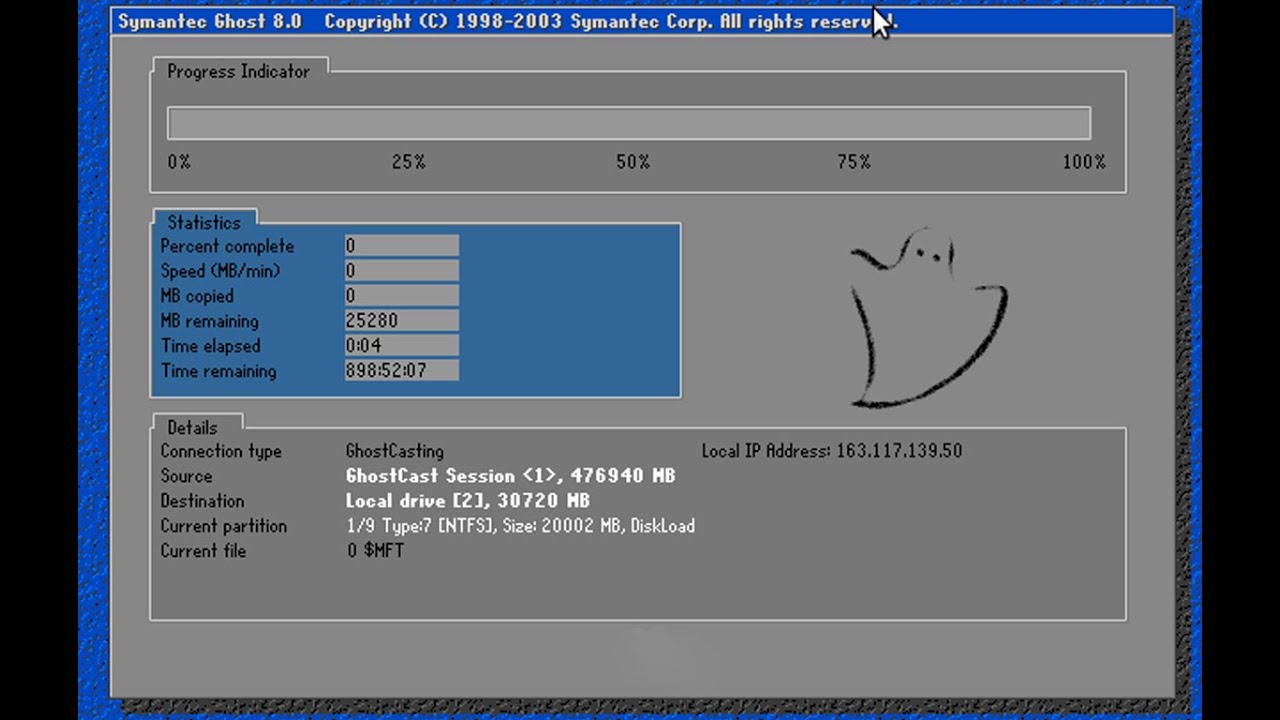
Kon-Boot supports the following Windows versions: XP (starting with SP2), Vista, 7, 8 (8.1), 10 as well as Windows Server 2003 and Windows Server 2008. Kon-Boot can be loaded via CD or USB device. The next time Windows boots up normally, the content of the kernel is restored and the system asks again for the password to access the account.


 0 kommentar(er)
0 kommentar(er)
